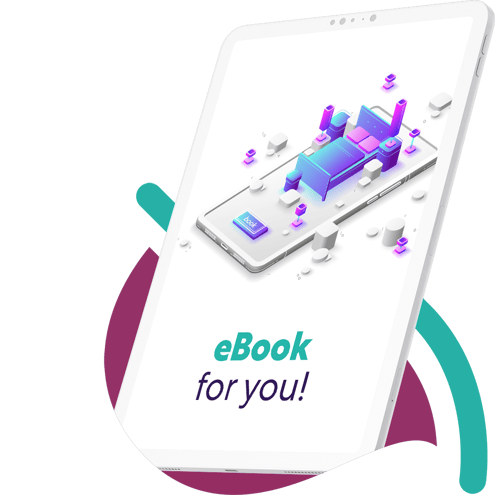LS Central 25.0: Newest updates for restaurants and hotels

LS Central version 25.0 was released on October 16th, 2024. Here are some of the most notable updates for LS Central for restaurants and LS Central for hotels.
LS Central for restaurants
Web-based Kitchen Display System now available
A web application for the Kitchen Display System (KDS) is now available, enabling you to run KDS displays on any browser across your devices. This offers greater flexibility for restaurants and food service businesses to design their kitchen layouts with display stations, while also potentially reducing costs.
The web-based KDS retains all the core functionalities of the standard system, with the addition of some new features.
Now possible to change quantity of item with modifiers
You can now easily increase or reduce the quantities of items with modifiers, regardless of whether the item has been sent to the kitchen or if it has reached the modifier limit. Additionally, you can add a menu button to assign specific modifier options to selected items. Group modifiers can also display all available options in a single panel, streamlining the selection process.
To enable this feature, you just need to select the enhanced version of pop-up handling in LS Central.
New accessibility design in Self-service for LS Central
It’s now possible to design the self-service kiosk screen with accessibility in mind by changing the placement of the application on the screen. This ensures all users, including those with disabilities, can use the kiosk in a way that’s most comfortable for them.
When you turn on the accessibility feature in the Self-Service Kiosk Profile, a button will appear on the Sales Type Selection page when starting a new order on the kiosk. You can configure how much of the screen's height and width to utilize, and which part of the screen to open the active application. For example, you can lower the kiosk screen to make it easier for people in wheelchairs to reach the topmost functions on the self-service menu.
LS Central for hotels
Now possible to manage housekeeping via Housekeeping Operations page
You can now manage housekeeping room statuses directly from the new Housekeeping Operations page in LS Central. Previously, this feature was only available through the LS Central POS, but it has been relocated to its own dedicated page for easier access. This makes it possible to run the Housekeeping with a Team User License rather than a Device License.
On this page, you can update and monitor room statuses, as well as filter rooms by status or room number. Additionally, please note that the previous housekeeping web template has been removed, with the Housekeeping Operations page now fully replacing its functionality.
New Reservation Deposit Policy page
We have created a new Reservation Deposit Policy page to provide a better overview of deposits for a hotel reservation. This shows the deposit schedule, all deposit entries, deposit assignments, and provides a clearer view of the deposit balance.
Changes to the Reservations Deposits page
We have replaced the Deposits Overview FactBox with the Deposits Due List FactBox, which groups deposits due by invoice type and folio number. Additionally, we have replaced the Deposits Payments FactBox with the Deposits Overview List, which also displays deposits grouped by invoice type and folio number.
Changes to Deposit Policy
We have also added a new field called Calculation Mode to make it easier to collect the deposit amount in increments, while also considering the amount already collected. The system considers the previous amount or percentage collected for the deposit, so it can calculate the amount left. This is an improvement from the previous method, where the deposit was collected without considering the amount previously collected.
You can set up the default value for Calculation Mode in the Hotel Setup.
Cancellation and deposit policies now shown in Rate Code List page
The Cancellation and Deposit policies are now shown on the Rate Code list page. If a reservation has a rate code that is in a different currency than the total rate for the reservation, the rate is shown in the rate code currency in the FactBox on the New Reservation, Reservation, and Group Reservation pages.
Comments for extras now viewable on Hotel Reservation Comments page
Comments about reservation extras comments are now shown as related comments on the Hotel Reservation Comments page.
Information pop-up window added for groups checking out
You can now view important group reservation information from a pop-up window that will appear once they are checking out. For example, if the entire group, or an individual connected to the group, still has an outstanding balance, the pop-up window will display this information along with the relevant reservation number.
New OTA Channex integration available for hotels
We added a new OTA Channex to our hotel integration. This integration updates availability and rates from the hotel system and receives reservations from the Channex environment.
Have questions about the latest LS Central release or want to know how you can take advantage of the newest features? Our experts are here to help! Contact us or take a look at our LS Central Help page.