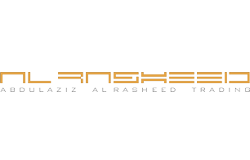Set up a winning team with the right workforce management software
- Reduce manual work
- Communicate information clearly
- Plan resources effectively

Reduce manual work
Effectively manage your staff using the same software employed to run all the other aspects of your business, from POS to inventory, to financials and loyalty. Simplify planning through robust automation, enabling efficient employee assignments and ensuring adherence to budgetary constraints.
- Automate staffing and distribution planning based on conditions, including employee availability. Easily adjust role budgets, oversee and approve work hours throughout the whole business – and do it all on the same system you use to run your business.
- Track worked hours and salary costs in real time compared to the plan – no need to compare different sets of information. Staff Management for LS Central can also be integrated with any third-party salary system to ensure budgets are met and costly errors are avoided.
- Give managers the ability to more easily compare planned costs to actual costs, allowing them to also spot errors or fraudulent activity in any area of your business, such as time registration, budgeting, or planning, remedy any issues as soon as they arise, and take necessary actions.

Communicate information clearly
Make it easier for your staff and managers to keep track of working hours and stay on top of weekly schedules. Let employees see their assigned days, make comments, and request vacation or sick days on the same platform.
- The employee portal lets your staff see upcoming shifts and review schedules, request work on specific days or ask for shift changes/time off. Managers will get alerted about requests and can choose to accept or decline.
- Access the portal with a mobile phone or web browser – managers and employees can monitor hours, leave comments, get alerts about schedule updates and changes, and communicate easily through the portal.
- Employees can register hours easy and fast by clocking in/out at the PC or POS with an employee card, staff ID number, eye scanner, or fingerprint scanner – each one with a designated role or work code.

Plan resources effectively
Always ensure you have the right number of staff to meet the day’s demand and use historical sales to figure out peak times as well as your most profitable days to avoid staffing errors that could affect your customers and sales.
- Plan the optimal number of employees in each role per day, location, and shift to ensure you’re never understaffed or overstaffed on any given day – and plan ahead for holidays or special events.
- Use sales history and warehouse activity to predict sales traffic on particular days and make sure your staff is equipped with the right tools and assistance to provide optimal service.
- Easily make last minute changes to schedules or reassign employees to different section if you need more hands on deck – with a flexible software you’re able to problem solve quickly.