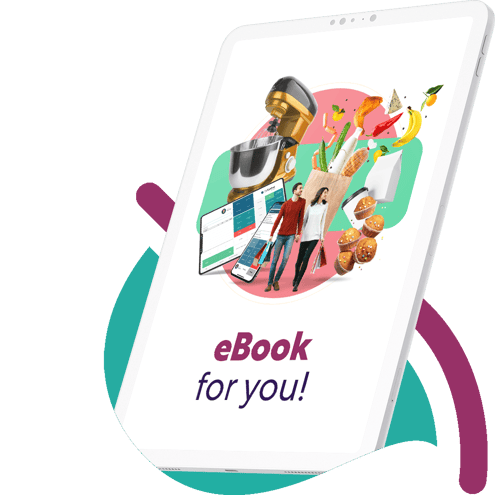Understanding telemetry in Business Central SaaS: What it is and why it matters

If you’re using Microsoft Dynamics 365 Business Central Online, understanding your performance statistics is a crucial part of ensuring your business is running optimally. In the past, obtaining and interpreting this information was a complex and challenging process. Now, telemetry in Business Central can provide you with easy, intuitive access to processing and performance metrics that will help you pinpoint errors and identify areas of improvement within the system.
What is telemetry in Business Central?
Telemetry automatically gathers, sends, and analyzes data from different parts of your system, helping you keep an eye on performance, track usage patterns, and check the overall health of your setup. This technology can provide you with valuable insights into how your system is operating, identify issues proactively, and optimize performance. “Telemetry is not just about troubleshooting issues,” says Ricardo Moinhos, Senior Onboarding Specialist at LS Retail, “it offers comprehensive insights into the condition and behavior of the SaaS environment.”
To access telemetry in Business Central, you need to set up Azure Application Insights (which requires an Azure subscription) and Azure Log Analytics. After receiving the telemetry data, Application Insights stores it in Log Analytics, where it is distributed into various tables. You can query telemetry data with Kusto Query Language (KQL) directly from Application Insights and Log Analytics or use Power BI apps. This process will provide you with a multitude of information about the system, including:
- Performance data: Information on the responsiveness and speed of various processes within Business Central.
- Usage statistics: Data on how often specific features or modules are used, helping to understand user behavior and preferences.
- Error logs: Detailed records of errors or exceptions that occur within the system, crucial for diagnosing and fixing issues.
- Environment lifecycle: Information about changes and operations on an environment, like updates, hotfixes, copy, move, delete, configuration changes, and more
Why you should leverage telemetry in Business Central
Telemetry is not only a valuable tool for identifying existing performance issues, such as those at the Point of Sale (POS), but it also enables proactive detection of potential problems or bottlenecks before they arise. It can tell your software vendor, partner, or Microsoft what objects are being used when an error occurs, so you can easily resolve it – and fast. “Telemetry is not necessarily for finding problems, but also for preventing them and catching things before they get worse,” says Bjarni Asmundsson, Regional Director of Consulting APAC at LS Retail.
Telemetry also helps encourage better decision-making by providing you with insights about user behavior data, which can inform decisions on feature development, resource allocation, and overall system enhancements. It serves as a benchmark for performance, enabling you to maintain high standards during system health checks and continuous improvement efforts. On top of that, telemetry can ensure enhanced security, as monitoring system events and error logs can help you mitigate threats, keeping the system protected and compliant.
Example of telemetry in action
To understand exactly how using telemetry can benefit your business performance, let’s take a look at an example: Imagine a business with 120 fully online POS with no data replication, but still experiencing deadlocks on the POS at various points during the week.
For this situation, LS Retail experts used the Dynamics 365 Business Central Usage Analytics Power BI app (available on AppSource) connected to Azure Application Insights to locate the issue. The interface includes a database deadlock page, which provides an overview of the number of deadlocks, the objects being locked (or causing the locking), and other related information. Simply by scrolling on the page, you can access the AL Stack Trace, which allows you to see the number of occurrences, the tables being deadlocked, and the methods that are causing it. In this case, the AL Stack Trace showed that some of the deadlocks were related to the Replication Counter field and the OnValidate trigger. This was because the customer had the Replication Counter update enabled, which was not needed for a fully online environment, since they weren’t replicating any data.
LS Retail experts conducted a thorough analysis of the situation with the partner and identified the necessary steps to resolve the issue. They determined that enabling the Skip Replication Counter Update flag in the Head Office Distribution Location card would address the problem. Additionally, improvements were made to the code to prevent similar deadlocks from occurring in the future.
According to Moinhos, “If you don’t have telemetry enabled, it will be much harder to understand what’s causing the deadlocks.” Leveraging telemetry in Business Central enabled the partner and LS Retail to swiftly identify the root cause of the performance issue and implement a solution, while also reducing the risk of other potential challenges.
How LS Retail can help you improve performance
While it’s beneficial to conduct a performance review when an issue occurs, it’s also a good idea to make a habit of reviewing your system consistently. “These [evaluations] should not only be done when something is wrong,” advises Asmundsson, “[Regular] services [to the system] should be done every year and preventive measurements should be deployed and used constantly.”
Our experts know the challenges of maintaining optimal performance in your Business Central and LS Central environment and are ready to help you optimize your system for peak efficiency. We have been helping our partners and customers review system performance across multiple countries and industries. During review, it’s important to go back to the basics and consider these key factors:
- Is the hardware correctly sized and configured, including CPU setup?
- Is the workload evenly distributed over 24 hours to optimize timeline utilization? Are you leveraging all available tools, including those from LS Retail, Business Central, and SQL?
- Is the architecture supported for optimal system operation?
- Are parameters, such as the benefits of parallel processing, thoroughly understood and implemented?
Carefully evaluating these factors will help you prevent future problems and keep your system running smoothly and efficiently.
However, if you do run into performance issues like slow response times or long-running processes, telemetry is your best friend. It's a powerful tool that can help you monitor, analyze, and optimize your system effectively.
Want to start making the most of your telemetry insights but aren’t sure how? Reach out to your IT partner or LS Retail Consulting – we’re here to make sure you can stay ahead of the curve with ongoing support and expertise!