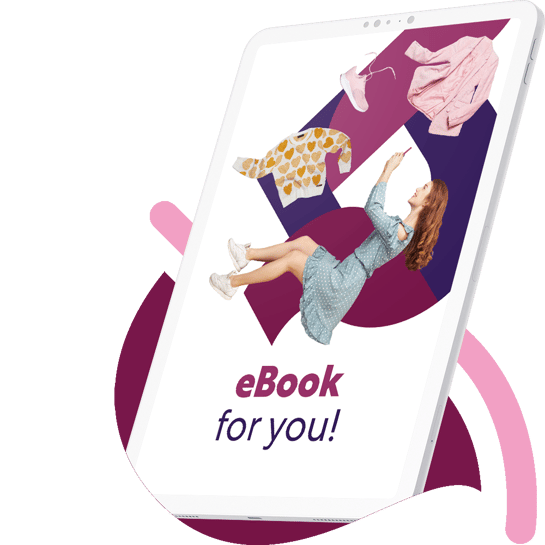LS Nav 13.01: simplified data maintenance, more options at the clienteling POS, better control over KDS printers

The latest version of LS Nav on Business Central has been released. Let’s take a look at the most exciting new features.
Speed up maintenance of replenishment parameters
In this release, we have improved the Replenishment Control Data List page, which was introduced in LS Nav 11.05. The Replenishment Control Data List simplifies and speeds up data maintenance by combining information from Items, Item Store Records and Item Distribution in one page. It also allows users to mass update data using filters and marks, with a top-down approach and inheritance of properties. In this release, we have added an all-in-one selection page to create Item Store Records easily and rapidly. You can now:
- Filter and select locations using store group filters
- Filter and select variants using dimension filters
- Review and fine-tune selected combinations in a review page
- Create Item Store Records for selected combinations with one click.
Choose your hierarchy at the clienteling POS
If you have set up multiple retail hierarchies in your store, you can now select which hierarchy to use in the clienteling look at the POS. The hierarchies available are displayed on the top level of a brick view. Click on the hierarchy you want to use to select it.Scan codes in the LS Nav App, iOS version
The LS Nav App, introduced in LS Nav 11.04, enables you to run the LS Nav POS on mobile devices. If you are using the LS Nav App iOS version, you can now use the camera of your mobile device to scan barcodes or QR codes. This functionality was already available in the Android version of the LS Nav App.Configure devices for the LS Hardware station in LS Nav
You can now configure all devices for the LS Hardware station within LS Nav. This change gives you a better overview of all LS Nav settings, as they are now all summed up in one place. Please note that the LS Pay EFT plugin still needs to be configured in the Hardware Station Management Portal.Quickly react to KDS printer errors at the POS
Many restaurateurs are familiar with printer issues delaying the service. For example, when you send an order to a printer in the kitchen, this may not go through because the printer is out of paper. In this release, we have added a new feature to help you quickly solve printer issues. If there is a printer problem, waiters get an alert at the POS, so they can react, and rapidly fix the situation. Note that this only works for printers that are set up as KDS Printers. In specific, you can now set up a button on the POS to show the printer status:

The button will change color when there is a printer error:

By clicking on the button, users can see the error message from the printer, and take the necessary steps to fix it.