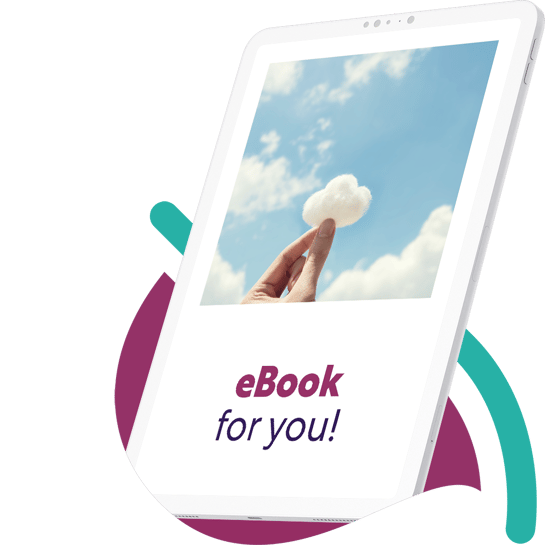LS Retail | 25 June 2018
LS Nav 11.03: new features available for the web POS and Kitchen Display System
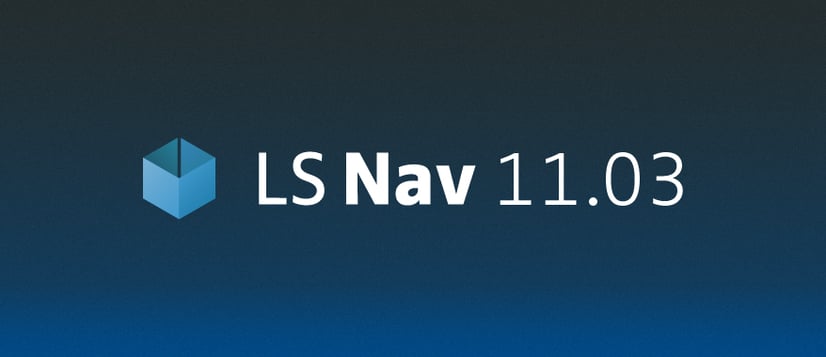
The latest version of LS Nav was released on June 22nd, 2018. Here is a roundup of the most exciting new features.
More functionality available at the web POS
We are continuously working to strengthen the web POS, so that it can offer the same rich array of functionality as the stationary POS.Support for card payments with the new EFT connection in the LS Hardware Station
The web POS uses the LS Hardware Station to connect to external devices such as printers and scanners. We have enhanced the Hardware Station, so that it now supports EFT (Electronic Funds Transfer) connections. This means that LS Retail partners can now use the EFT API to implement their own connections from the LS Hardware Station to any PSP (Payment Service Provider – the entity that provides the payment gateway, and with whom the merchant negotiates) of their choice. When using the Web POS, users in supported regions can now also take advantage of an out-of-the-box connection between the LS Hardware Station and LS Pay, our integrated payment processing solution. LS Pay enables retailers and hospitality companies in supported geographical areas to use already set-up PSP connections, cutting implementation times and costs.Manage Customer Orders
The recently released Customer Order functionality is now available at the Web POS. This means that retailers can now manage all Customer Order processes on the Point of Sale device, mobile or stationary, that best suits their needs.Run your food service processes on mobile devices with the web POS
Food service businesses can now use the web POS to perform all key hospitality processes on mobile devices. This includes:- table management, using table list view or table grid view
- table transfers
- processes involving the Kitchen Display System (KDS), such as sending orders to the system and checking the status of dishes
- splitting bills
- loading cards
- checking the allergen content in dishes
- taking payments (these are performed through the LS Hardware station)
- and more.
- Graphical table layouts
- Table allocations
- Deliveries and take-outs
- Call center
New features available at the Kitchen Display System (KDS)
We are continuously improving the Kitchen Display System, so it can fully support your practices. Following on the new configuration options introduced in LS Nav 11.01, here are some new features that will help to streamline the workflow your restaurants:Group items by seat number on chits
A new configuration on the display station card enables you to group items by seat number on the chits in the KDS. This is a useful feature when orders are taken at the POS in relation to a specific seat/guest at a table.Better kitchen-to-staff communication with “started” item
Kitchen staff can now mark items as “started” in the KDS. These will show with a specific “started” style on the display stations, so front-of-house staff can be up-to-date with kitchen preparation times. Please note that this is a communication tool for staff – “starting” an item does not affect production times. For the moment, this status does not display in the Kitchen Order Ticket (KOT) status in the LS Nav Hospitality POS.A new version of the mobile POS and mobile inventory
We have released a new version (v. 3.0) of our mobile POS and mobile inventory for the iOS and Android platforms. The mobile POS now offers:- Offline functionality, so you can offer mobility in your store or restaurant even in case of a network outage (this functionality is currently only available on the Android platform)
- Integration to LS Pay
- Integrated Bluetooth printing
- End of shift functionality such as X/Z reporting tender and float entry.