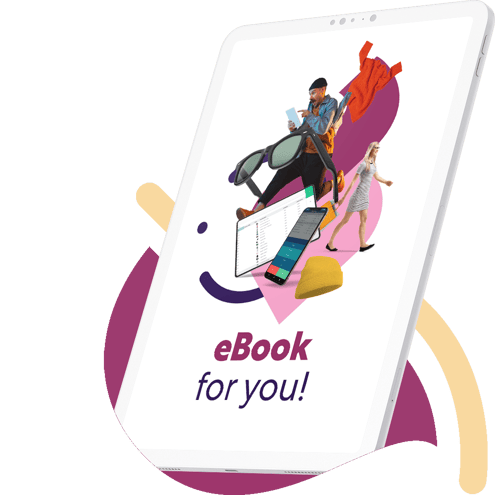LS Central 24.0: all you need to know about fashion improvements

LS Central version 24.0 was released on April 9th, 2024. Here’s an overview of the enhancements we have made to fashion:
Improvements to season management functionality
A season is used to group items together for merchandising purposes. In the fashion industry, season is widely used to define when an item is introduced to the assortment and when it’s available for sale. In LS Central version 24.0, we have introduced various enhancements to improve the usability of the Season Management functionality.
New available setup fields
You can now specify the year and period to which a season belongs, for use with Analytics for LS Central. These two fields will also give you more options to group and sort the seasons. And you can keep track of when an item was first available for sale by specifying the initial season when the item was introduced to the assortment.
Easier data maintenance with mass data handling capabilities
Instead of setting up seasonal items one by one, we are introducing a report which lets you easily assign a collection of items to a season, reassign them from one season to another, and remove them. This report will significantly reduce time and effort spent on data maintenance. Furthermore, you can make use of the Copy to Special Group and Copy from Special Group actions that we’ve added on the Seasons page to synchronize the item setup between seasons and special groups.
Get better insight into seasonal items with analysis views and charts
We have added four analysis views to the Seasons page to provide you with insight into inventory status, as well as the sales and purchase information of seasonal items. The analysis views utilize the Analyze feature in Business Central where pivot mode can be activated to look at the data aggregated information on the item group level. The four analysis views available are: Season - Items, Season - Items without Code, Season - Item Groups, and Season - Special Groups.
Additionally, we have added various charts to the Factbox area on the Season Items page, which offers graphical overviews of the item's inventory and sales development. You can also easily open the Replen. Sales Chart from the Season Items page to look at the sales pattern of the selected item.
Improved page accessibility
We have added multiple actions to the Seasons and Season Items pages, so you can easily navigate to various pages and look for related information. These include the Lifecycle Worksheets, Redistribution Templates, Stock Recalls, Periodic Discounts, Sales Prices and Discounts, Purchase Prices and Discounts, Availability, and Item Status related pages.