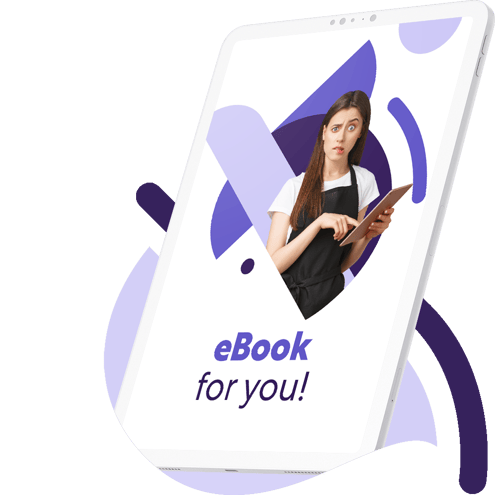LS Central 22.3: updates to fashion, replenishment, and restaurants

LS Central version 22.3 was released on August 24th, 2023. Here’s an overview of what we have added and improved in the system.
Fashion: new quantitative report for item variants
If you want to measure how your item variants are performing for a specific period, you can now access the new Quantities Item/Variants report. The report shows the Sales (Qty.), Purchases (Qty.), Negative Adjmt. (Qty.), and Positive Adjmt. (Qty.) information for each item variant, and the aggregates on the item and item category level. You can also compare values for two different periods within the report to have a better overview of the metrics within a particular timeframe.
Replenishment: enhanced solution for BOM and components
The BOM Replenishment Journal and Component Replenishment Journal are designed to work with the replenishment calculation of Bill of Materials (BOM) and their components. In this version, we have added various functionalities to make the Replenishment solution for BOM and components even more powerful, and to make data maintenance easier.
BOM and component replenishment now possible for multi-company setup
The BOM and Component Replenishment Journals now support replenishment calculation with multi-company setup, meaning organizations that have a central supply chain entity and several decentral sales entities. The Replenishment Item Quantity (RIQ) for the BOM and components will first be calculated in each of the sales entities, before they are copied and consolidated into the supply chain entity for centralized replenishment calculation.
When calculating the Component Transfer Replenishment Journal in the supply chain entity, if the destination location is a sales entity, then sales orders will be created from the journal to facilitate the distribution of the components. Additionally, assembly orders involving make-to-stock BOM items that are produced in stores will be created from the BOM Transfer Replenishment Journal in the respective sales entity, instead of the supply chain entity.
Easier data maintenance with Replenishment Control Data List
The Replenishment Control Data List lets you maintain replenishment data within a list page that connects items, item store records, item distribution, and replenishment data profiles. We have now added the replenishment setup fields for BOM and component replenishment calculations to the Replenishment Control Data List. The fields include the following:
- Parameters that are available on the item's replenishment control data page:
- Use BOM/Component Journal
- Calc. Sold Comp. in BOM Jrnl.
- Parameters that are available on the item's replenishment control data page, item store record, and the replenishment data profile:
- Effective Inv. Assembly Ord.
- BOM Assembled In
You can leverage the available features in the Replenishment Control Data List to help you reduce time and effort spent on data maintenance, for example by updating the fields for multiple items at once, to make this process much simpler.
Notifications for recalculating a Component Replenishment Journal
You no longer need to worry if your Component Replenishment Journal is up to date. When a BOM Replenishment Journal has been updated, a notification in the relevant Component Replenishment Journals will be displayed to keep you informed that a recalculation of the Component Replenishment Journal is necessary to retrieve the latest result. Depending on your preference, the notification can easily be switched on or off.
Replenishment: defining number series per location for sales orders in multi-company setup
If you are working with replenishment calculation and multi-company setup, you can now specify a different number series per location for sales orders that were created for different sales entities from the Replenishment Journal. This allows you to simply look at the number assigned to the sales order, distinguish it easily from a traditional sales order, and identify to which sales entity the order document belongs.
Restaurants: now possible to include meal-deals on self-service kiosks
Customers can now easily select a meal-deal option on self-service kiosks for items that have a meal offer available. Once the customer has selected the item they would like to order from the menu, they will be prompted with the option to purchase the corresponding meal, such as a cheeseburger meal for a cheeseburger menu item. This option will only be made available to customers when you have activated the upsell for the hierarchy the kiosk is using and specified the deals that are available for each of your menu items.