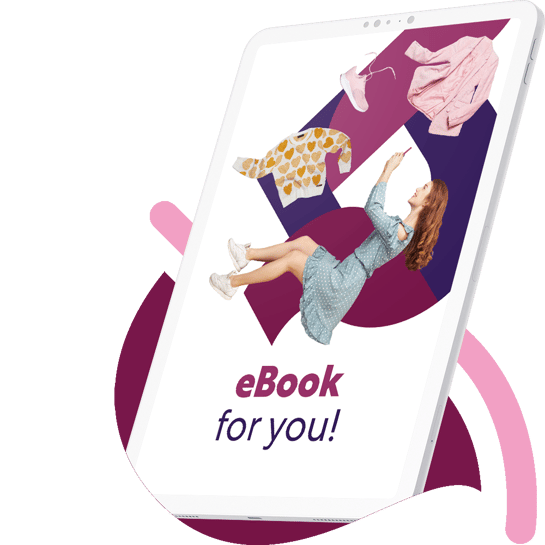LS Central 21.4: what's new for replenishment, activity, and restaurants

LS Central version 21.4 was released on March 23rd, 2023. Here’s an overview of what we have added and improved in the system.
Replenishment
Check manually adjusted order quantities in the replenishment journal against the order multiple and transfer multiple. When you specify an Order Multiple and Transfer Multiple for your items to use with replenishment calculation, the replenishment journal will always suggest an order quantity based on the specified multiple. Now, when you manually adjust the quantity in the purchase and transfer replenishment journal, you can check the changed quantity of the item against the Order Multiple and Transfer Multiple. The system will proactively inform you if the changed quantity is not in full multiple and you can then fine-tune the quantity, to ensure that the purchase orders and transfer orders created from the replenishment journal will always contain optimal order quantities.
Enhancements to Bookings for LS Central (former LS Activity)
Changes to member contacts will automatically update for all future entries
When the mobile phone number or email address for a member contact that is connected to a reservation is changed, their information will automatically update in all future reservations and related entries.
Improved room type and occupancy availability
The room type availability info page has been improved to show the amount of occupancy by room type and occupancy totals per property. For the totals per property, you can check the occupancy for each one of your locations with the following color-code:
- Less than 50% - Green (Favorable)
- Less than 80% - Dark Yellow (Ambiguous)
- Less than 100% - Red (Unfavorable)
More centralized structure to comments
We have made some changes to the comment function in LS Activity to create better communication and provide a clearer overview of registered comments in the system.
Creating more comment visibility for restaurants, bookings, and hotels
Now you can register comments to a specific source record (dining reservations, table entries, POS transactions, activity reservations, or activity group reservations) in the back office or from the POS to increase visibility for your staff. Comments have a priority that controls the font style in the system, so you can easily highlight important comments. You can also group comments together, assign default priority to comments, and link attributes (such as customer allergies).
Source records can also be related to records in other sources, such as a dining reservation that’s related to an activity reservation. Viewing comments for the source record also enables you to see comments for all related source records, giving your staff the ability to connect information and ensure nothing is overlooked.
Improved comment communication to the kitchen
You can also mark when specific comments should be sent to the kitchen to facilitate better communication between staff. When you create a Kitchen Order Ticket (KOT) for an order with comments marked to send to kitchen, these comments are displayed or printed with the KOT, including all related comments. You can also send comments to the kitchen after the KOT’s have been created.
Restaurants: enhancements to the self-service kiosk layout
Before, the self-service kiosk was designed for the typical fast food ordering screen with a 1080x1920 resolution and portrait design. Now, we have made improvements so that the screen can detect the aspect ratio and fit accordingly to a wider variety of hardware.