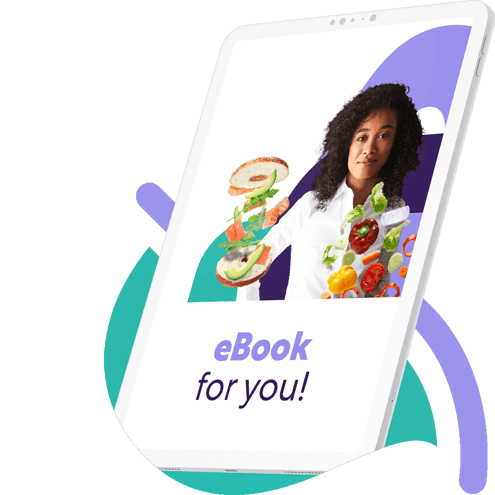How to minimize the risk of wrong orders in your restaurants

Serving the wrong dish repeatedly can be incredibly costly to your restaurant business.
For a start, that wasted food usually gets thrown away. This isn’t only bad for the environment, but has a huge impact on your already tight profit margins. According to Restaurant Hospitality, industry waste amounts to a cost of around US$25 billion every year.
But that’s not all. When you make a mistake with an order, you can cause irreparable damage to the customer experience. Not ideal when it generally costs up to five times more to attract a new customer than it does to keep an existing one. And if you deliver the wrong dish to a customer with allergies or intolerances, you risk much worse than a negative review. A survey conducted by the Food Allergy and Anaphylaxis Network found that 34% of food allergy sufferers experienced an allergic reaction while eating at a restaurant. What’s even more alarming is that nearly 50% of all food allergy related fatalities occur in eating establishments.
Aside from hiring great employees and training them repeatedly, how can you minimize the risk of errors in your restaurants? The right enterprise resource planning (ERP) and restaurant management system can help. Here are six ways the right software will support you and minimize the risk of mistakes.1. Clearly communicate customer requirements to the kitchen
Handwritten orders on carbon paper are still commonplace in many restaurants, but they can create confusion in the kitchen, especially if a server is in a rush, or uses shorthand. Using paper and pen is cheap, but it also leaves a lot of room for human error, and little scope for effective monitoring of the orders. Digital orders, on the other hand, can be easily read and tracked.
The ideal solution is a restaurant management solution where the POS send orders from the front of house straight to a kitchen display system (KDS). Kitchen staff can see specific customer requirements, such as requests to add or remove specific ingredients or how the customer wants their steak. It’s also possible to add important notes such as allergy alerts. All this information is displayed clearly on the screens, next to the respective order, leaving no room for misunderstandings.
2. Display ingredients and allergens
Globally, more than 250 million people suffer from food allergies, and many can be life threatening. It wasn’t that long ago that a UK teenager died after eating a baguette which contained sesame seeds – an ingredient which wasn’t clearly displayed. The restaurant outlet involved faced over USD 13,5 million in legal costs as a result.
It’s in your – and your guests’ - best interests to ensure ingredients and allergens are clearly communicated to your customers. When you use a unified restaurant management system, you can create menus and recipes centrally, and send them – alongside information such as ingredients, nutritional content and allergens – to all touchpoints. This means that you always have detailed and up-to-date information on all the dishes on your menu at the point of sale, digital menus, self-service kiosks, website – all the places where servers and customers can access them.
3. Ensure menu updates are instant
Ingredient substitutions and unavailable dishes are unavoidable in busy restaurants and large chains, but if these are not communicated effectively then you risk having disgruntled guests. While in the old times you’d have to scribble out a dish from the printed menu – or, worse, tell guests that a dish wasn’t available just as they were ordering it – with digital touchpoints like ordering kiosks, digital menus, or online ordering services, you can always keep your menus up to date, centrally. So if you decide to substitute scallops with prawns in one of your recipes, or if the vegetarian special is changed from risotto to Thai vegetable curry, you only have to make the changes once, centrally, and send them out instantly to all your locations and touchpoints.
You can also keep all pricing and deals consistent and up to date across all touchpoints – because with a unified platform prices and offers are also set centrally in the back office, so there is no risk of charging the wrong price or applying the wrong promotion.
4. Make sure meals come out in the right order and at the right time
With a paper-based ordering system, there can often be mistakes in the sequencing of orders in the kitchen. An order is misread, some words are typed too small, an order may even get lost.
However, when the POS and the kitchen screens are connected in real time and all orders are transmitted digitally, you can make sure that the kitchen receives clear information, so they can prepare all dishes in the right order and at the expected time.
That’s because the KDS acts as a traffic officer between the front of house staff and the kitchen. It removes the possibility of lost tickets, and the chaos that follows such an event. By automatically displaying new orders based on preparation time and sorting them into the right queues, with fryer orders being sent straight to the fryer display station, the KDS ensures that staff always know what they are supposed to prepare and , and no dish gets forgotten.
5. Communicate delays in time
Delays are an unfortunate, but often unavoidable, occurrence. Communicating delays in time can make the difference between having an understanding customer and a frustrated one.
With a unified restaurant management system like LS Central the KDS in the kitchen and the point of sale the servers use are connected in real time with a two-way communication. This means that servers can send orders to the kitchen, but they can also track whether the orders are being prepared or still in the queue. When a chef finalizes a dish and bumps it as finished, the servers can see it, and promptly take the food to the table. Similarly, they can let guests know timely if there’s a delay or if their meal is coming shortly.
6. Track consumption data and plan purchasing better
If you rely on manual processes to manage your restaurant, chances are you’ll often purchase the wrong amount of ingredients. And while overbuying can be very costly when you’re dealing with ingredients with a short shelf life, if you run out of ingredients you may also pay in customer satisfaction and loyalty.
A unified restaurant management system with recipe management functionality will enable you to both plan and track consumption much more accurately. When you set a recipe, you can see how much of each ingredient you should use in each dish. As recipes are managed in the same software where you track sales, you can also simplify purchasing. The system’s reports and analytics functionality will put all the information together, so you understand how much you can expect to sell next week or month, and how much you should buy of each ingredient to make sure you can satisfy your guests while minimizing waste and spoilage. This kind of functionality, paired with automated replenishment, can help restaurant chains optimize their purchasing with minimum guesswork.
And while this kind of functionality can be extremely valuable, as a restaurant CIO recently told us, this is an area where you can really differentiate yourself. According to research by Hospitality Technology, just 21% of restaurants say their data strategy is currently effective.
Minimize mistakes and maximize the customer experience with LS Retail software
With our unified software for restaurants LS Central you can unify all of your business functions, improving clarity and control. And by centralizing both information and decision-making, you can cut down on mistakes, food waste and unnecessary operational costs.
Contact us if you’d like to learn more about our software solutions, or to get a personalized demo.