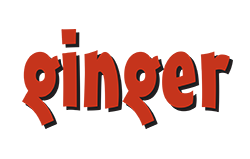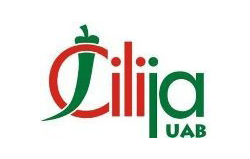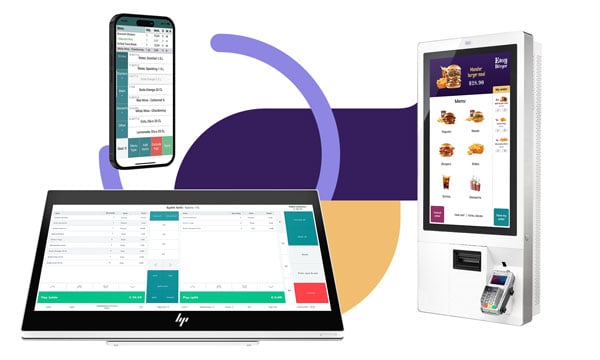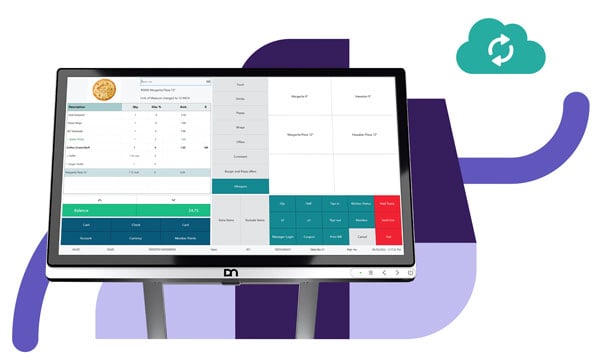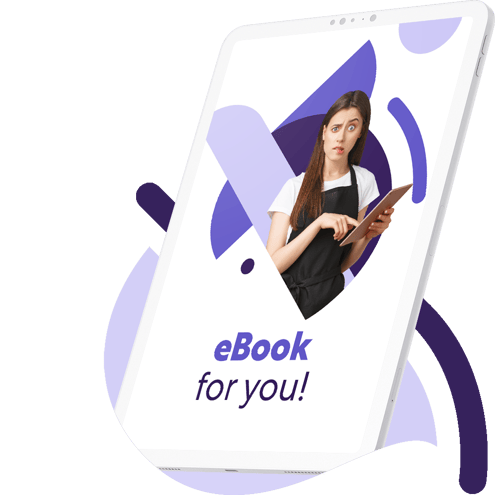Manage your restaurant operations with a single POS and management software
- POS & self-ordering
- Kitchen Management
- Guest service
- Inventory control
- Guest loyalty
- Reporting
- ERP

POS & self-ordering
Optimize your restaurant’s operations with versatile POS options and self-ordering tools. Create a faster, more convenient experience for guests while improving efficiency for your staff.
- Run the LS Central POS on a computer, tablet, stationary POS hardware, mobile device, or self-ordering kiosk. Choose the devices that best suit the flow of your restaurant or food service business, and allow your team to deliver great service wherever needed.
- Guests can place orders from their table, self-service kiosks, or by scanning a QR code. Orders are routed directly to the right KDS screen or printer, reducing wait times, minimizing errors, and enhancing service speed during busy times.
- Connect your physical restaurants with online ordering seamlessly. Let guests place orders through your website or mobile app, ensuring orders are prepared and marked accurately, whether for takeout or delivery, and maintaining a smooth operation.
- Manage seating more efficiently by assigning tables with manual or automatic allocations. Track free tables in real time, manage waitlists during peak hours, and customize time slots for quicker turnovers or longer dining periods.
- Enhance your reservation process with the Bookings for LS Central add-on. Handle reservations from any channel—online, by phone, or at the POS—and track table status to ensure all guests are served promptly and stress-free.
- Select your preferred hardware and serve guests your way. LS Central is a flexible solution that works seamlessly with multiple different types of hardware, giving you the freedom to choose what works best for your business.

Kitchen Management
Simplify back-of-house operations with precise order routing, clear communication, and real-time adjustments. Ensure your kitchen operates efficiently to serve guests accurately and on time.
- Connect the POS with KDS and kitchen printers to send orders directly to the correct station in the right order. This eliminates errors, improves accuracy, and ensures dishes are prepared as guests expect them.
- Offer detailed dietary, allergen, and ingredient information on your menu, empowering guests to customize their meals. These instructions are sent to the kitchen automatically, ensuring accurate preparation.
- Keep orders on schedule with real-time monitoring and updates. Highlight allergies, adjust timing for delayed items, and ensure every dish is prepared and served in the correct sequence, even during peak hours.
- Optimize your menu with time-of-day or special occasion modifiers. Set quick ingredient adjustments to reduce customization complexity, allowing staff to process orders faster and more accurately.

Guest service
Enhance your team’s ability to provide outstanding guest experiences with tools that simplify service and payment processes while reducing operational stress.
- Provide front-of-house staff with real-time order updates at the POS, eliminating unnecessary trips to the kitchen. This helps your team focus on guest engagement and delivering a more personalized experience.
- Handle complex group payments with ease. Split bills, transfer checks, or combine orders directly from the POS, allowing staff to adapt to any table’s unique needs quickly and efficiently.
- Simplify training with an intuitive, user-friendly system. Easily move employees between roles, locations, or departments without extensive retraining, saving time and ensuring consistent service quality.

Inventory control
Stay in control of your stock and ingredient usage across all locations with tools that ensure accuracy, prevent waste, and improve efficiency.
- Sync recipes with the POS so every ingredient is automatically deducted from inventory when a dish is sold. Track usage in real time to ensure stock levels are accurate and up to date across your business.
- Monitor inventory and stock availability across your entire restaurant chain. Automatically update digital menus when items are out of stock to avoid disappointing guests.
- Use automated replenishment tools to reorder ingredients based on demand and consumption. Optimize stock levels to minimize waste, prevent shortages, and keep your kitchen ready for any situation.

Guest loyalty
Drive customer retention with loyalty programs and promotions that align with guest preferences. Use customer insights to create personalized offers and campaigns that bring them back.
- Build flexible loyalty programs with customizable membership tiers and point systems. Use guest data to offer personalized rewards, send targeted promotions, and notify customers of special campaigns.
- Track guest preferences and create effective promotions, such as happy hours, vouchers, or bundled meal deals. Measure ROI and refine campaigns to maximize their effectiveness.
- Design special pricing and discounts tailored to different locations and times. Offer weekday lunch deals, happy hours, or other creative promotions to engage your customers and boost sales.

Reporting
Understand your restaurant’s performance with detailed insights into sales, customer behavior, and operations. Use real-time data to make informed decisions and improve results across all locations.
- Monitor key metrics with Analytics for LS Central. Keep track of sales, transactions, and waste to measure performance by time period, location, or employee. Use this data to identify opportunities and improve efficiency.
- Evaluate menu profitability by tracking the cost of dishes compared to sales. Identify your best and worst-performing items, and make adjustments based on trends and customer preferences.
- Give your team secure, real-time access to reports and analytics, no matter where they are. Ensure everyone has the data they need to make decisions and align with your goals.
- Stay in control of your budget with tools for food costing, menu planning, and expense tracking. Set spending limits and choose flexible budgeting approaches to manage costs effectively.
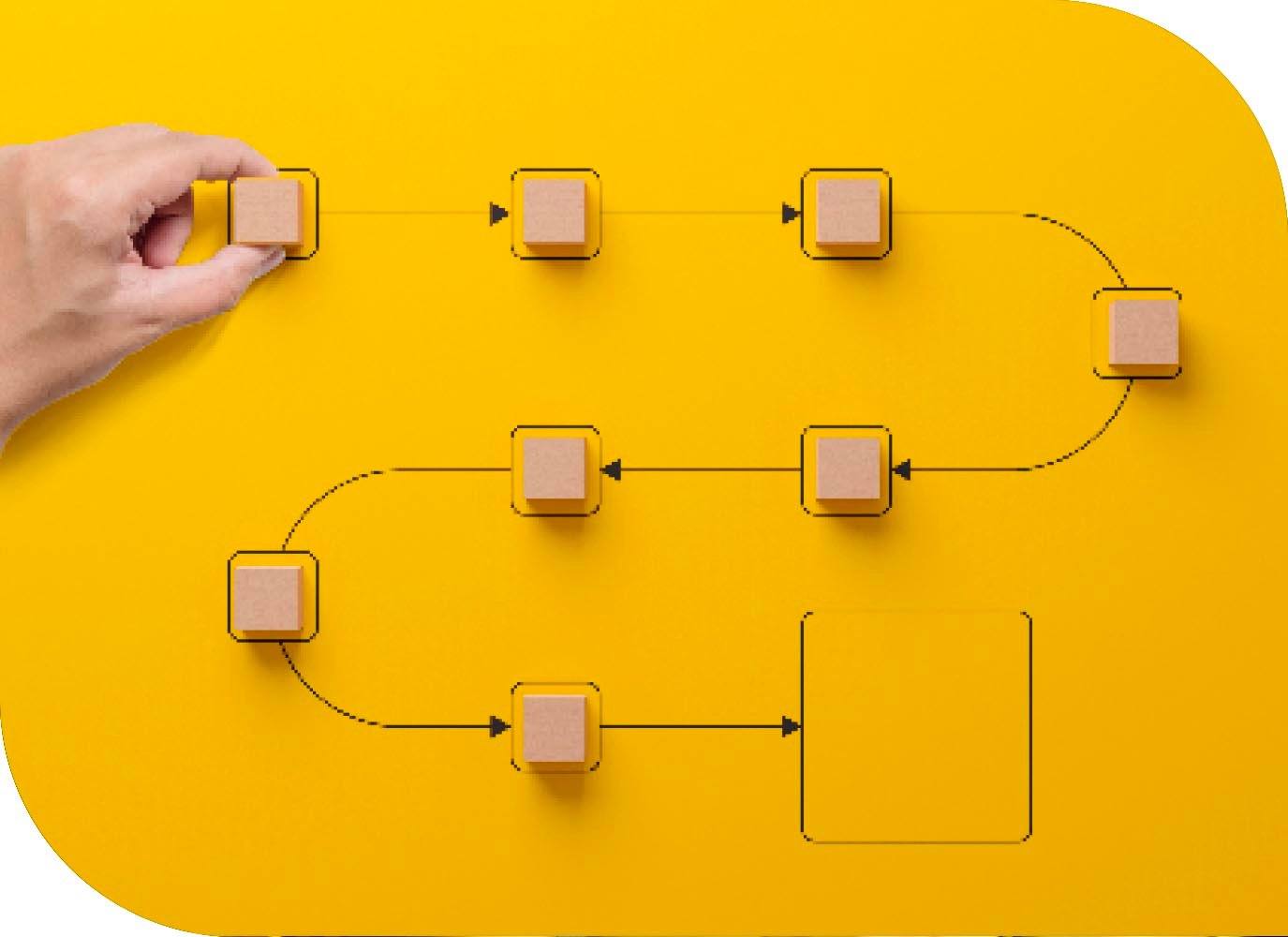
ERP
LS Central is available bundled with Microsoft Dynamics 365 Business Central or can integrate to your enterprise ERP through CentralConnect, providing advanced POS and restaurant management features. From menu and table management to loyalty and kitchen systems, everything is unified in one comprehensive solution.
- Consolidate all your business data into one centralized system. Sales, stock updates, menu changes, and pricing adjustments are synchronized in real time across your enterprise, ensuring consistency and accuracy.
- Manage cash flow, budgeting, and financial processes more effectively. Automate reconciliation, simplify financial closing, and generate clear reports to monitor revenue, costs, and profitability across your business.
- Maintain an integrated view of your customers. Use centralized CRM capabilities to store customer details, access profiles, and run targeted marketing campaigns based on accurate and up-to-date data.
- Improve inventory visibility and efficiency. Monitor purchasing, replenishment operations, and stock levels, engage suppliers more cost-effectively, and ensure production stays within your supply and capacity limits to reduce waste.
- Configure roles, permissions, and user interfaces to fit your business processes. Limit access to sensitive information, support staff productivity, and add new functionalities with apps as your business evolves.
- Scale your operations easily with cloud capabilities. Access your data securely from anywhere, protected by enterprise-grade encryption to safeguard sensitive business information against unauthorized access.